Erase my trace
Here's how to clear your browser history.
You can follow these steps to erase all traces of your visit to our website.
MICROSOFT INTERNET EXPLORER 6.X FOR WINDOWS
• In the Tools menu, click on Internet Options
• Click on the tab General
• In the section « Temporary Internet files » click on Delete the files
• Click on OK to return to browser
MICROSOFT INTERNET EXPLORER 7.0 FOR WINDOWS
• In the Tools menu, click on Internet Options
• Click on the tab General
• In the section « Browsing history », click on Delete
• In the pop-up window, click on Delete the files in the section « Temporary Internet files »
• Click on OK to return to browser
MOZILLA FIREFOX 1.5 TO 3
• In the Tools menu, select Erase my traces
• Select the box « Cache »
• Click on Erase my traces now
MOZILLA FIREFOX 3.5 AND MORE
• In the Tools menu, select Delete recent history
• Select All in « Intervalle à effacer »
• Click on Details
• Select only the boxes Cookies and Cache
• Click on Delete now
GOOGLE CHROME
• Under the Chrome menu, select Clear Navigation Data
• Check the Navigation History box
• Click on the Clear Data button
SAFARI 1.3.2. AND MORE
• Choose the option « Empty the cache » of the Safari menu
• Click on Empty